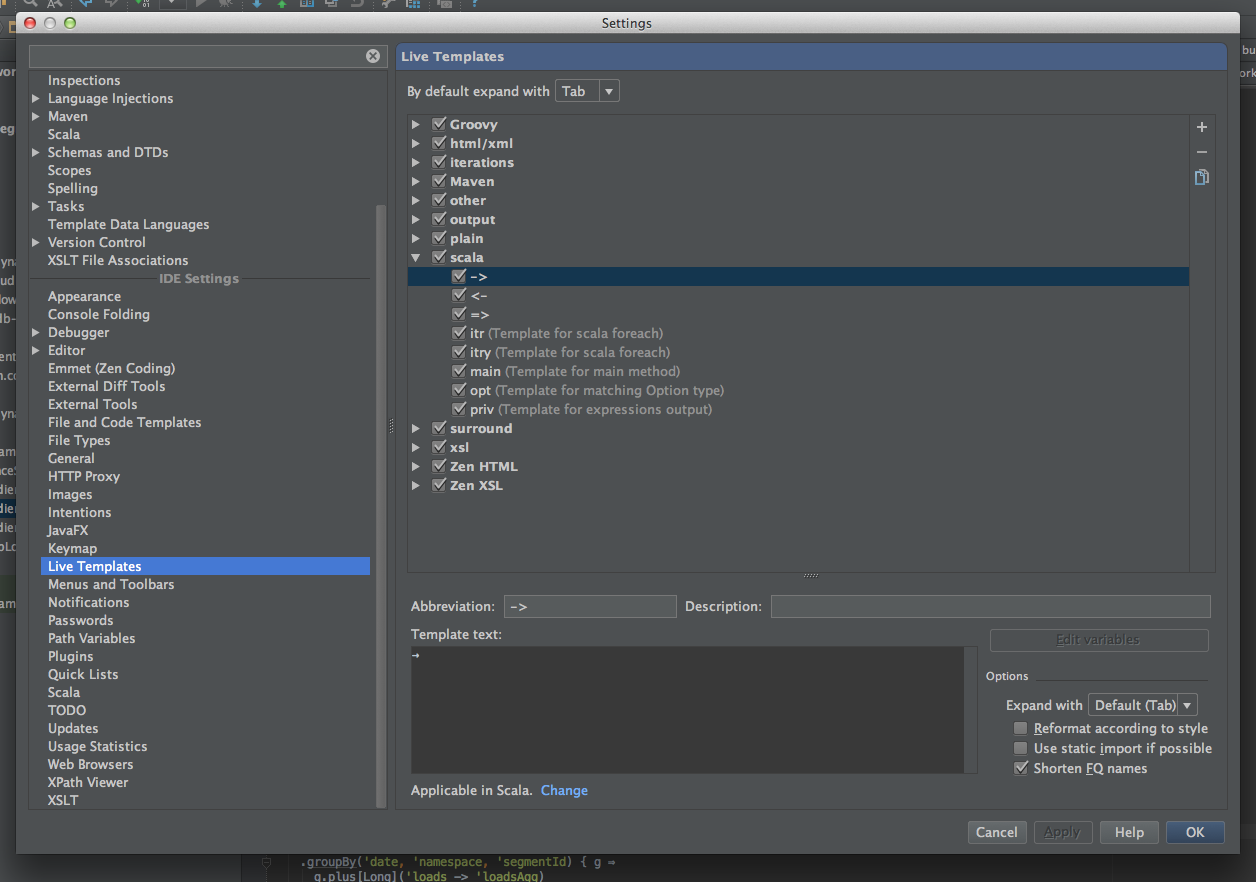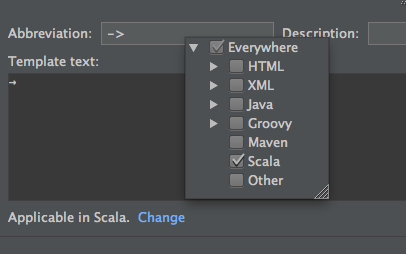Scala Unicode Arrows in IntelliJ IDEA
Several of my colleagues love IntelliJ for coding in Scala. I was pretty happy with Sublime Text 2 (and still use it for Ruby/Python/Shell/whatever) but the lack of code completion was really starting to affect my productivity. I spent way too much time looping through the edit/compile/fix typo cycle.
Before I could switch though, I really wanted my fancy arrows in Scala! I have a GitHub project which adds tab completion in Sublime Text for Scala to turn “=>” into “⇒”, “->” into “→” and “<-“ into “←”. Turns out this is really easy to accomplish in IntelliJ as well! You just need to create a few Live Templates
The Abbreviation field should be set to “=>” and the Template text field should be “⇒ “ (I left a trailing space so my cursor position gets updated). Repeat for any other operators.
Also ensure that you change the applicable context to Scala.
Now when you type “=>” and hit